Published on:
Oct 16, 2025
Last updated on:
Dec 15, 2025
The 5 Best Laptops for Video Editing in 2026 (For Every Budget)
Is your laptop freezing every time you add an effect? Does rendering a simple 1080p video take longer than your lunch break? You're not alone. Standard laptops aren't built for the intense demands of video editing. To create smooth, high-quality content, you need a machine with serious power under the hood.
But finding the right laptop can be a minefield of confusing specs and high price tags. This no-nonsense guide cuts through the noise. We'll show you exactly what to look for and recommend the top 5 video editing laptops that deliver the best performance for your money in 2025.
What Actually Matters: The 5 Key Specs for a Video Editing Laptop
Before you look at any specific models, you need to understand the five core components that will make or break your editing experience.
Processor (CPU): The Brain The CPU handles most of the heavy lifting, from playing back high-resolution footage to rendering your final project. Skimping here will lead to a laggy, frustrating experience.
What to look for: An Intel Core i7 / Core i9 or an AMD Ryzen 7 / Ryzen 9 processor.
Graphics Card (GPU): The Muscle The GPU accelerates graphics-intensive tasks like color grading, applying visual effects, and exporting your video. A dedicated (not integrated) graphics card is essential.
What to look for: An NVIDIA GeForce RTX series (e.g., RTX 4050, 4060) or a high-end AMD Radeon card.
RAM (Memory): The Workspace RAM is your laptop's short-term memory. More RAM allows you to work on complex projects with multiple video layers, applications, and effects running simultaneously without crashing.
What to look for: 16GB is the absolute minimum. For 4K editing or heavy visual effects, 32GB is strongly recommended.
Storage (SSD): The Speed Your storage drive's speed determines how quickly you can open applications, load project files, and preview your footage. A Solid State Drive (SSD) is non-negotiable.
What to look for: A PCIe NVMe SSD with at least 1TB of space. Video files are huge, and you'll fill up 512GB faster than you think.
Display: The Canvas You can't edit what you can't see properly. A sharp, color-accurate screen is crucial for color grading and ensuring your final video looks the way you intended.
What to look for: A Full HD (1920x1080) resolution is the minimum. For serious work, look for a 4K display with high color accuracy (90%+ sRGB or DCI-P3 coverage).
The Top 5 Video Editing Laptops of 2026: At a Glance
Quick comparison of our top picks.
Laptop Model | Best For | Key Specs | Price Range |
Dell XPS 17 | Windows Power Users & Pros | Core i9 / RTX 4070 / 32GB+ RAM | $$$$ |
Apple MacBook Pro (M3) | Apple Ecosystem / Final Cut Pro | M3 Pro/Max / 18-36GB RAM | $$$$ |
Asus ROG Zephyrus G15 | Editing & High-End Gaming | Ryzen 9 / RTX 4060 / 16GB+ RAM | $$$ |
HP Spectre x360 16 | Versatility & 2-in-1 Design | Core i7 / RTX 4050 / 16GB RAM | $$$ |
Acer Aspire 5 | Beginners on a Budget | Ryzen 7 / RTX 2050 / 16GB RAM | $ |
Here are our top picks that balance power, portability, and price for every type of creator.
1. Dell XPS 17: The Ultimate Windows Powerhouse
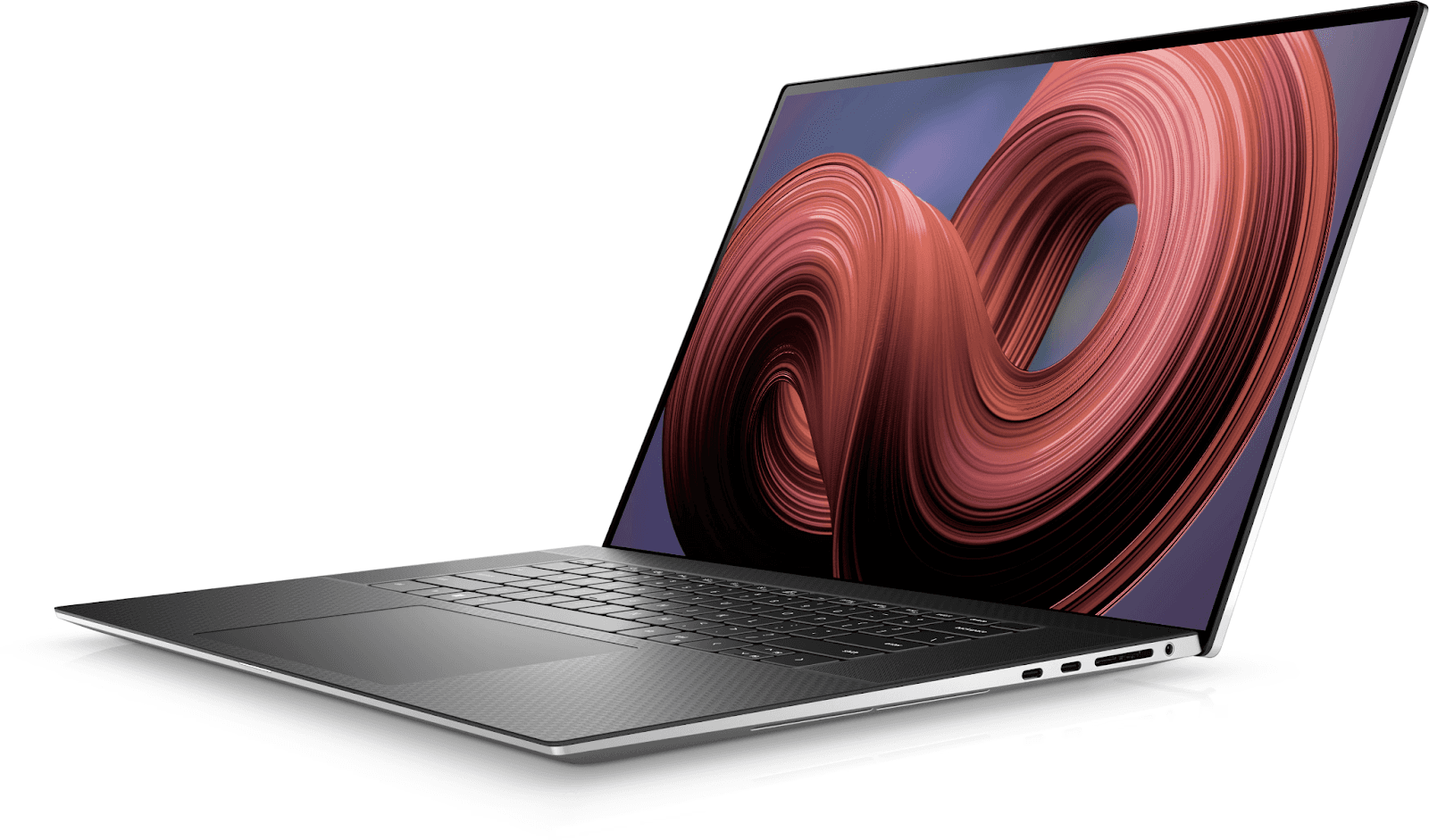
Best for: Professionals and serious creators who need top-tier performance and a stunning display.
The Dell XPS line has long been a favorite of creative professionals, and for good reason. The XPS 17 combines a massive, color-accurate 4K display with the most powerful internal components available in a sleek design. It's an uncompromising machine built to handle demanding 4K workflows, complex color grading, and long rendering sessions without breaking a sweat.
Key Specs: Up to Intel Core i9, NVIDIA GeForce RTX 4070, 32GB+ RAM, 1TB+ SSD.
2. Apple MacBook Pro (M3 Pro/Max): The Industry Standard

Best for: Editors invested in the Apple ecosystem and using Final Cut Pro.
Apple's M-series chips deliver an incredible blend of raw power and energy efficiency. The MacBook Pro is optimized to tear through video editing tasks, especially in software like Final Cut Pro and DaVinci Resolve. With its world-class Liquid Retina XDR display and legendary build quality, it remains the gold standard for many professional editors.
Key Specs: Apple M3 Pro or M3 Max chip, 18GB to 36GB Unified Memory, 1TB+ SSD.
3. Asus ROG Zephyrus G15: The Gaming Laptop That Edits

Best for: Creators who want a powerful, versatile machine for both editing and high-end gaming.
While marketed as a gaming laptop, the Zephyrus G15's specs make it an absolute beast for video editing—often at a better price than dedicated "creator" laptops. It packs a powerful AMD processor and NVIDIA GPU into a surprisingly portable chassis. You get raw performance that can handle 4K editing and gaming with ease.
Key Specs: AMD Ryzen 9, NVIDIA GeForce RTX 4060, 16GB+ RAM, 1TB SSD.
4. HP Spectre x360 16: The Flexible Creator
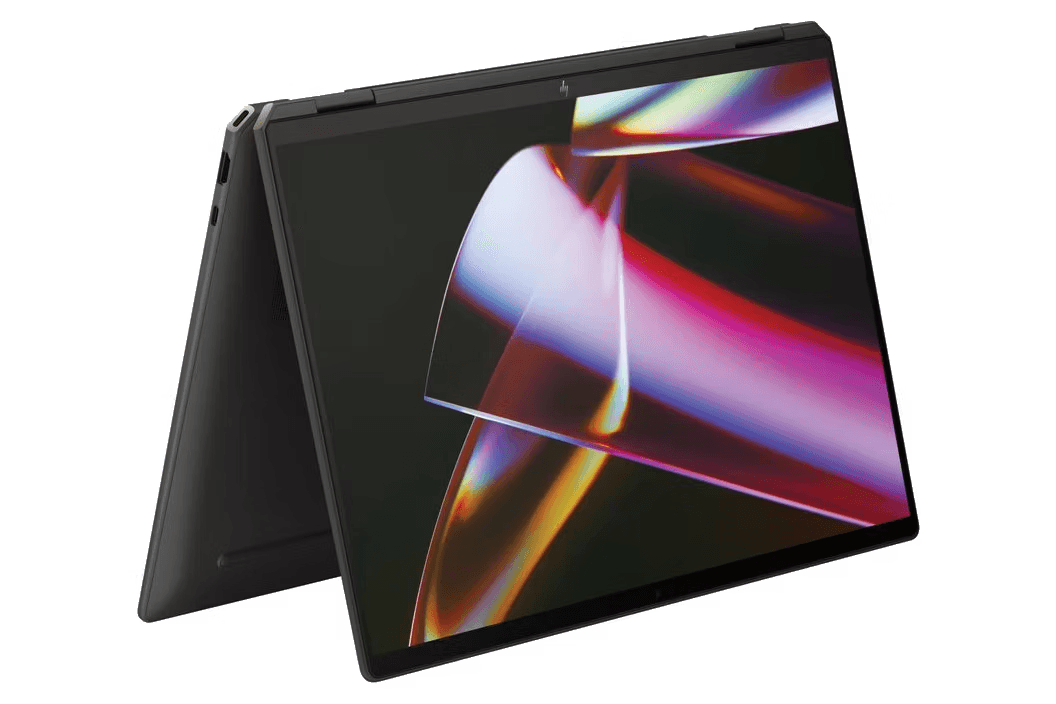
Best for: Editors who value a versatile, 2-in-1 design and a gorgeous OLED screen.
The HP Spectre x360 16 offers a unique combination of power and flexibility. Its 2-in-1 design allows you to use it as a tablet for storyboarding or reviewing footage, while its powerful internals and beautiful OLED display make it a joy to edit on. It's the perfect choice for the creator on the move who does more than just edit.
Key Specs: Intel Core i7, NVIDIA GeForce RTX 4050, 16GB RAM, 1TB SSD.
5. Acer Aspire 5: The Best Budget Starter
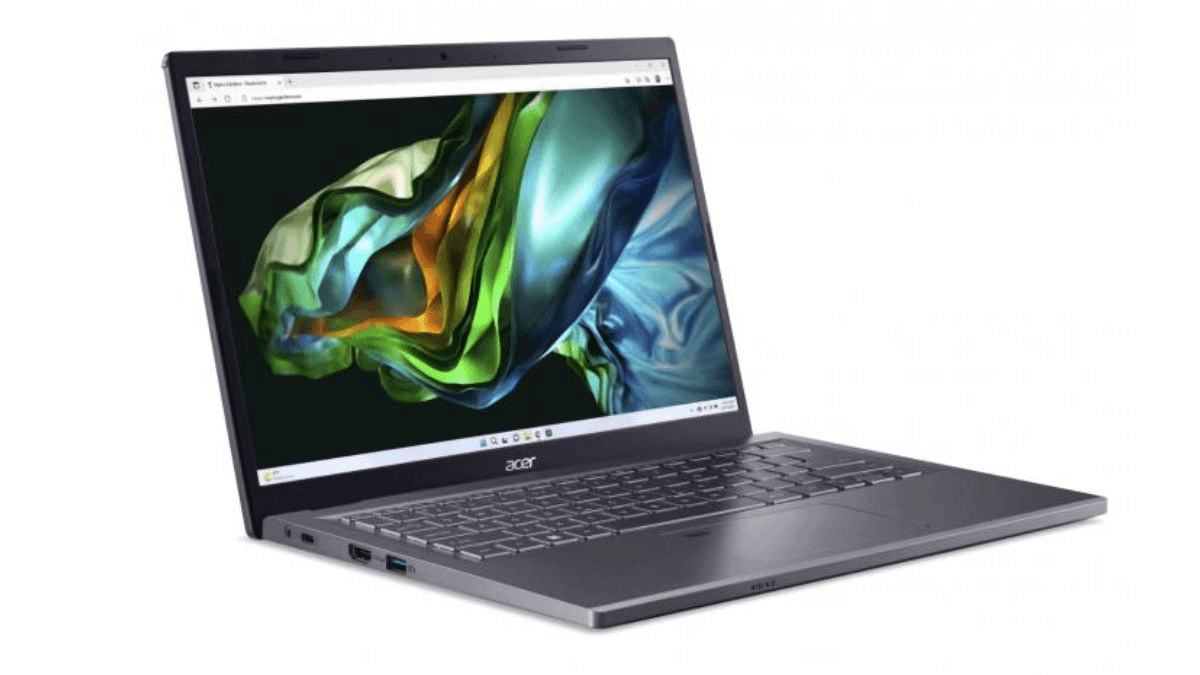
Best for: Beginners or students editing 1080p videos for YouTube or social media.
You don't need to spend thousands to start editing. The Acer Aspire 5 proves that a capable machine can be affordable. While it won't handle complex 4K projects, it has enough power—including a dedicated GPU in some configurations—to provide a smooth editing experience for 1080p footage. It’s the perfect first step into the world of video creation.
Key Specs: AMD Ryzen 7, NVIDIA GeForce RTX 2050, 16GB RAM, 512GB SSD.
User Reviews and Recommendations
Getting firsthand experiences from video editing professionals and enthusiasts can be invaluable when choosing a laptop. Here's a glimpse into what users are saying about some of the top contenders:
M1 MacBook Pro (2023):
While not the latest model, the M1 MacBook Pro remains a compelling option for video editors. Its Apple M1 chip delivers impressive performance for editing tasks, especially compared to previous Intel models. It boasts excellent battery life, a sleek and portable design, and fantastic build quality. However, the M1 MacBook Pro lacks the performance gains of the newer M2 chip. Consider your budget and editing needs to determine if the M1 offers the right balance of power and affordability.
Reddit user, Dick_Lazer said, "I use a Macbook Pro M1 (14" base model). Works great with Final Cut Pro and Resolve. (Realtime playback of 4k projects without having to make proxies, fast render speeds, etc.)"
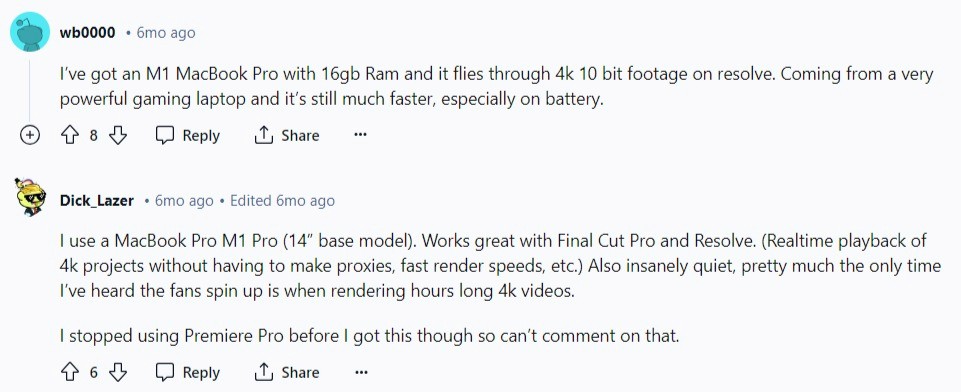
Acer Nitro 5 (2024):
Caters to budget-minded editors with its focus on affordability. Offering capable AMD Ryzen processors and Nvidia GeForce GTX graphics, it tackles basic to moderate editing tasks with ease. However, for editors working on demanding projects, exploring alternatives with more powerful specs might be necessary.
Reddit user, cosmicgeoffry said, "Jumping off the MacBook train,I'd also recommend an Acer Nitro. They're gaming laptops but obviously with higher end graphic cards it meets video needs as well."
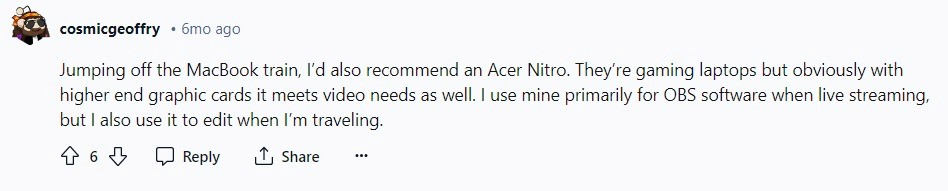
HP ZBook Studio G8 (2024):
A powerhouse workstation geared towards professional video editing workflows. Packing a punch with powerful Intel Xeon processors and Nvidia RTX graphics, it can handle demanding editing projects and 3D rendering with ease. This workstation is an investment, with a hefty price tag reflecting its top-tier specs. Carefully consider your editing needs and budget before diving in.
Reddit user, reelvizualmedia said, "If you're after a Windows option, I went for the HP ZBook Studio G8. 19 32gb ram 3070 8gb you 1tb ssd 4k screen….I chucked everything at it when it comes to 4k editing and it's handled everything perfectly, without any hiccups. Could not recommend enough."

Lenovo Legion 7i (2024):
A powerful option for video editors on the go. Packs latest Intel processors, Nvidia GeForce RTX graphics, and efficient cooling for smooth editing. High refresh rate display adds a bonus. Consider specific configurations and battery life for your editing needs.
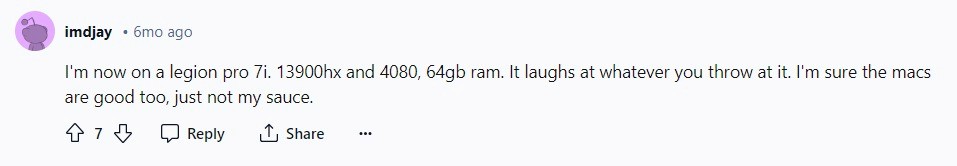
Frequently Asked Questions (FAQ)
Q: Mac vs. Windows for video editing: Which is better? A: Neither is definitively "better"—it comes down to your budget and preferred software. MacBooks offer incredible hardware-software optimization, especially for Final Cut Pro, but come at a premium price. Windows laptops provide more choice in hardware and price points and are highly customizable. The best platform is the one you're most comfortable with.
Q: Are gaming laptops good for video editing? A: Yes, they are often an excellent choice. Gaming laptops are built with the exact components needed for video editing: powerful CPUs, strong dedicated GPUs, and robust cooling systems. The trade-offs are often a "gamer" aesthetic, heavier build, and shorter battery life, but they can offer the best performance for your money.
Q: How much RAM do I really need? 16GB vs. 32GB? A: Think of it this way:
16GB is the sweet spot for editing 1080p videos. It’s enough for most beginners and hobbyists.
32GB is the new standard for serious creators. It's essential for a smooth experience when editing 4K video or using multiple creative applications (like Premiere Pro and After Effects) at the same time.
Q: Can I edit 4K video on a budget laptop? A: You can, but it will be slow and frustrating. A budget laptop will struggle to play back 4K footage smoothly. The solution is to use a proxy workflow, where you edit with low-resolution copies of your files and then switch back to the high-resolution originals for the final export. It's a professional technique that makes editing on lower-powered machines possible.
Absolutely. A comparison table is a great idea for scannability and helps readers quickly compare the options. Here is the revised article with a summary table included right before the detailed breakdown.
The Bottom Line
The best video editing laptop is the one that matches your specific needs and budget. A YouTuber editing 1080p vlogs has different requirements than a filmmaker working with 4K RAW footage.
Focus on the five key components—CPU, GPU, RAM, SSD, and Display. By investing wisely in these areas, you'll get a machine that empowers your creativity instead of holding it back.



